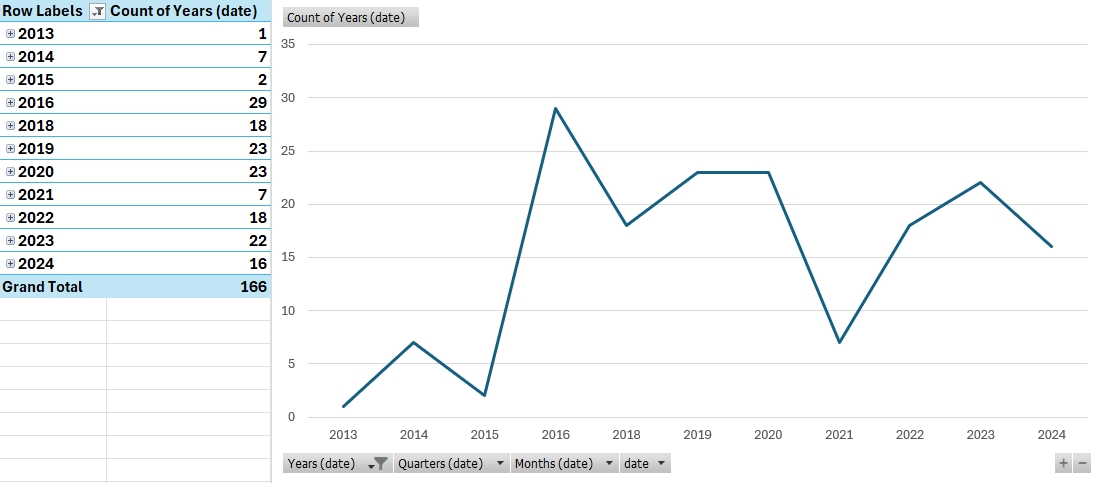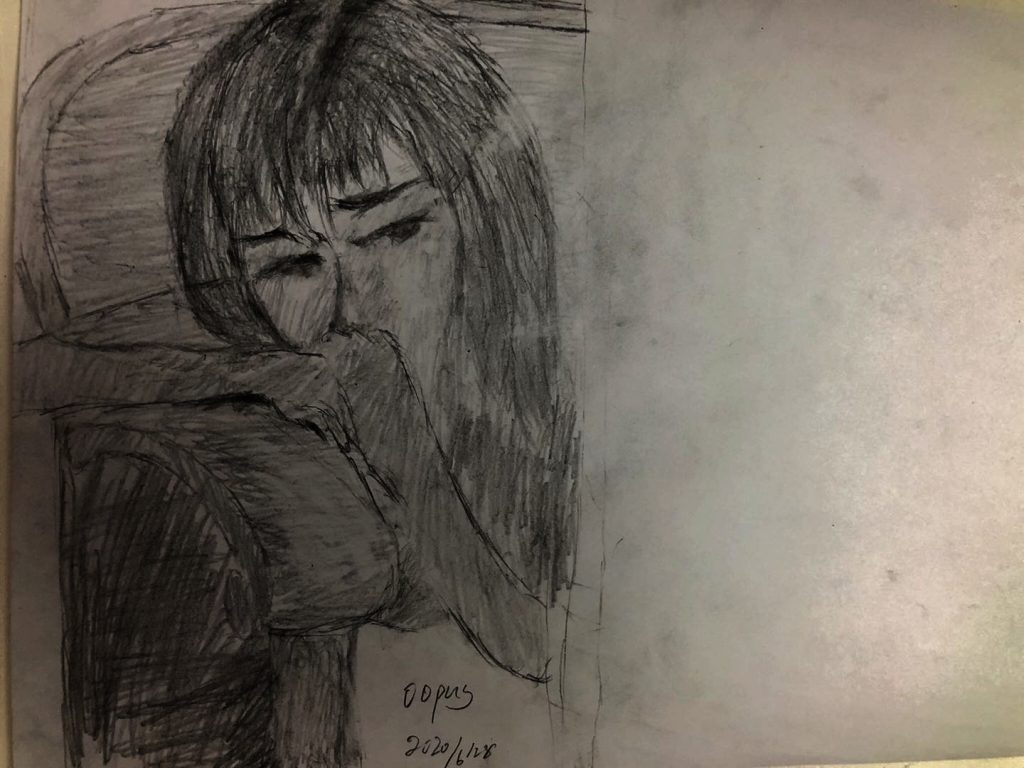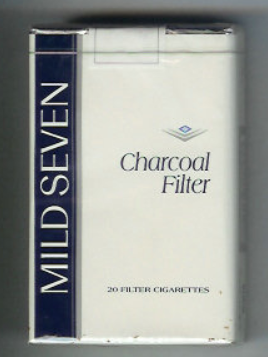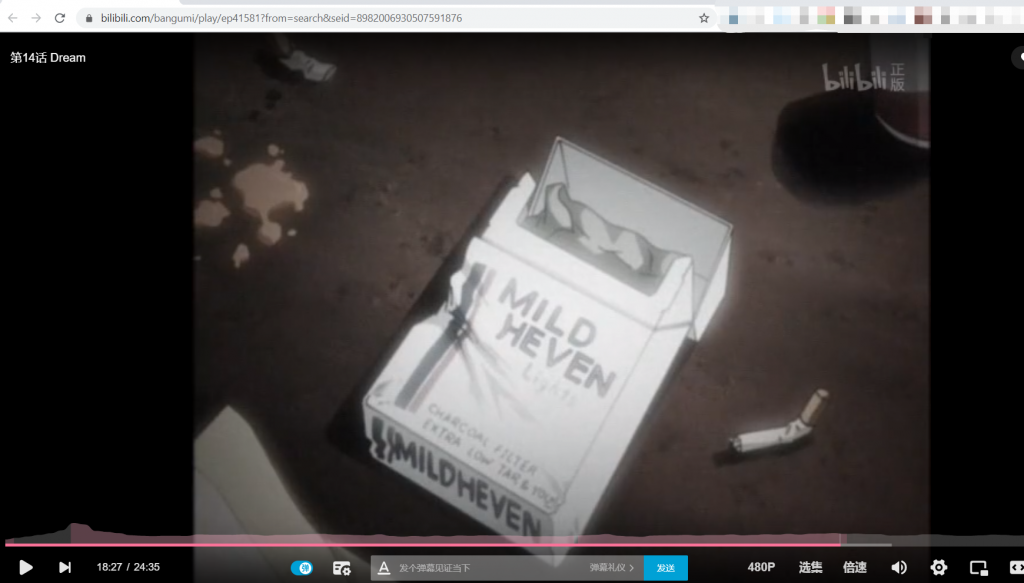Download mkvtoolnix
https://mkvtoolnix.download/downloads.html#windows
Finding your subtitle id
- Open mkvtoolnix-gui from the mkvtoolnix folder;
- (See the screenshot below)Add your MKV file to (1). If (2) is .sub or other subtitle format that you are familiar with, you can extract it by clicking Start multiplexing. That’s it! If not, go to (3) and then remember the TRACK_ID

Extract the subtitle
- Use command line or terminal tool to get into your mkvtoolnix folder. For me, it is: cd C:\Users\{user}\Downloads\mkvtoolnix
- Run the following command: (replace it by your own path and the TRACK_ID which is a number that you got from the previous step)
mkvextract tracks "C:\Users\{your path and file name}.mkv" {TRACK_ID}:"C:\Users\{your path and file name}subtitle.ass"After getting the ass file
You can use any text editing tool to open this .ass file, then you will see all the subtitles. You can also use ffmpeg, ChatGPT or other tools to convert it into .srt file.